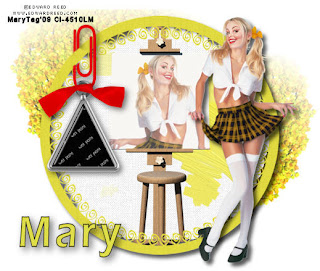
*I am using the sexy work of Edward Reed,which you can purchase here,do not use unless you have a license to do so.
*Scrapkit is from Natasha,Wet Paint,which you can purchase here stickykissesdesigns. This kit is so awesome!! Thank you Natasha!!
*Font:Eras Demi ITC,you can get it here
*Mask of choice,I am using 20/20,no idea who its belongs too,if its yours,let me know so I can credit you.
-This tutorial was written assuming you have working knowledge of PSP-
Open a 650x550 transparent image,flood fill white.
Paste frame 1 resize 20%
Click inside frame with magicwand,selections/modify/expand 11
Paste paper 2 under frame layers,selections/invert/delete
Paste art1 layer,resize 25% delete/deselect. dropshadow
Vertical 5
Horizonal 5
Opacity 63
Blur 9
Grab your magic wand,click in the blank art board,paste tube,selections/invert/delete/deselect.
Right click on that tube layer/properties/opacity 75
Hide your bottom white layer/layers/merge/merge visible/unhide layer.
add a dropshadow
Vertical 7
Horizonal 7
Opacity 66
Blur 11
Paste your tube as a new layer/postition/same dropshadow
Paste paperclip2 as a new layer/resize 30%/postition on the left of the frame
Take your eraser tool,erase the left side of the paperclip,dropshadow
Vertical 5
Horizonal 5
Opacity 54
Blur 17
Paste charm1 as a new layer,resize 45%,place on the paperclip,erase part of the eyelet touching the paperclip,looks like it is hanging on:) same dropshadow.
Paste bow2,resize 40%/image/flip/same dropshadow
Paste glitter1 on the very bottom,resize 20% larger/effects/mura's filter/copies/encircle with these settings
Circle/tile mode/normal
number 12
shift x 50
shift y 50
angle 0
rotation 100
attenuation 0
scale 100
tile gap 0
thru BG range 0
Thru BG Smooth 30
fade out 0
BG color/white
Apply mask/layers/merge/merge group/layers/dupiclate/image/mirror
Layers/merge/merge visible/image/resize 20%
Add copyrights
Add name. save.
Hope you enjoyed my tut,would love to see your results.
Email me
Hugs,Mary

















No comments:
Post a Comment